Intro
I have recently shown you how to replicate databases between two Percona XtraDB Clusters using asynchronous MySQL replication with Juju [1]. Today I am going to take you one step further. I will show you how to configure circular asynchronous MySQL replication between geographically-distributed Percona XtraDB Clusters. I will use Juju for this purpose again as it not only simplifies the deployment, but the entire life cycle management. So ... grab a cup of coffee and see the world around you changing!
Design
Let's assume that you have three geographically-distributed sites: dc1, dc2 and dc3, and you want to replicate example database across Percona XtraDB Clusters located in each site. We will use Juju for modelling purposes and MaaS [2] as a provider for Juju. Each site has MaaS installed, configured and nodes enlisted, and commissioned in MaaS. The whole environment is managed from a Juju client which is external to the sites. The above is presented on the following diagram:
P.S.: If you have more than three sites, don't worry. Circular replication scales out, so can replicate the database across multiple Percona XtraDB Clusters.
Initial deployment
Let's assume that you already have Juju client installed, all your three MaaS clouds added to the client and Juju controllers bootstrapped in each cloud. If you don't know how to do it, you can refer to MaaS documentation [3]. You can list Juju controllers by executing the following command:
$ juju list-controllers
Controller Model User Access Cloud/Region Models Machines HA Version
juju-dc1* default admin superuser maas-dc1 2 1 none 2.3.7
juju-dc2 default admin superuser maas-dc2 2 1 none 2.3.7
juju-dc3 default admin superuser maas-dc3 2 1 none 2.3.7
The asterisk character indicates the current controller in use. You can switch between them by executing the following command:
$ juju switch <controller_name>
In each cloud, on each controller we create a model and deploy Percona XtraDB Cluster within this model. I'm going to use bundles [4] today to make the deployment easier:
$ juju switch juju-dc1
$ juju add-model pxc-rep1
$ cat <<EOF > pxc1.yaml
series: xenial
services:
pxc1:
charm: "/tmp/charm-percona-cluster"
num_units: 3
options:
cluster-id: 1
databases-to-replicate: "example"
root-password: "root"
vip: 10.0.1.100
hacluster-pxc1:
charm: "cs:hacluster"
options:
cluster_count: 3
relations:
- [ pxc1, hacluster-pxc1 ]
EOF
$ juju deploy pxc1.yaml
$ juju switch juju-dc2
$ juju add-model pxc-rep2
$ cat <<EOF > pxc2.yaml
series: xenial
services:
pxc2:
charm: "/tmp/charm-percona-cluster"
num_units: 3
options:
cluster-id: 2
databases-to-replicate: "example"
root-password: "root"
vip: 10.0.2.100
hacluster-pxc2:
charm: "cs:hacluster"
options:
cluster_count: 3
relations:
- [ pxc2, hacluster-pxc2 ]
EOF
$ juju deploy pxc2.yaml
$ juju switch juju-dc3
$ juju add-model pxc-rep3
$ cat <<EOF > pxc3.yaml
series: xenial
services:
pxc3:
charm: "/tmp/charm-percona-cluster"
num_units: 3
options:
cluster-id: 3
databases-to-replicate: "example"
root-password: "root"
vip: 10.0.3.100
hacluster-pxc3:
charm: "cs:hacluster"
options:
cluster_count: 3
relations:
- [ pxc3, hacluster-pxc3 ]
EOF
$ juju deploy pxc3.yaml
Re-fill your cup of coffee and after some time check the Juju status:
$ juju switch juju-dc1
$ juju status
Model Controller Cloud/Region Version SLA
pxc-rep1 juju-dc1 maas-dc1 2.3.7 unsupported
App Version Status Scale Charm Store Rev OS Notes
hacluster-pxc1 active 3 hacluster local 0 ubuntu
pxc1 5.6.37-26.21 active 3 percona-cluster local 45 ubuntu
Unit Workload Agent Machine Public address Ports Message
pxc1/0* active idle 0 10.0.1.1 3306/tcp Unit is ready
hacluster-pxc1/0* active idle 10.0.1.1 Unit is ready and clustered
pxc1/1 active idle 1 10.0.1.2 3306/tcp Unit is ready
hacluster-pxc1/1 active idle 10.0.1.2 Unit is ready and clustered
pxc1/2 active idle 2 10.0.1.3 3306/tcp Unit is ready
hacluster-pxc1/2 active idle 10.0.1.3 Unit is ready and clustered
Machine State DNS Inst id Series AZ Message
0 started 10.0.1.1 juju-83da9e-0 xenial Running
1 started 10.0.1.2 juju-83da9e-1 xenial Running
2 started 10.0.1.3 juju-83da9e-2 xenial Running
Relation provider Requirer Interface Type Message
hacluster-pxc1:ha pxc1:ha hacluster subordinate
hacluster-pxc1:hanode hacluster-pxc1:hanode hacluster peer
pxc1:cluster pxc1:cluster percona-cluster peer
If all units turned to the active state, you're ready to go. Remember to check the status in all models.
Setting up circular asynchronous MySQL replication
In order to set up circular asynchronous MySQL replication between all three Percona XtraDB Clusters we have to relate them. However, as they don't belong to the same model / controller / cloud, we have to create offers [5] first (offers allow cross-model / cross-controller / cross-cloud relations):
$ juju switch juju-dc1
$ juju offer pxc1:slave
$ juju switch juju-dc2
$ juju offer pxc2:slave
$ juju switch juju-dc3
$ juju offer pxc3:slave
Then we have to consume the offers:
$ juju switch juju-dc1
$ juju consume juju-dc2:admin/pxc-rep2.pxc2 pxc2
$ juju switch juju-dc2
$ juju consume juju-dc3:admin/pxc-rep3.pxc3 pxc3
$ juju switch juju-dc3
$ juju consume juju-dc1:admin/pxc-rep1.pxc1 pxc1
Finally, we can add the cross-cloud relations:
$ juju switch juju-dc1
$ juju relate pxc1:master pxc2
$ juju switch juju-dc2
$ juju relate pxc2:master pxc3
$ juju switch juju-dc3
$ juju relate pxc3:master pxc1
Wait a couple of minutes and check whether all units turned into active state:
$ juju switch juju-dc1
$ juju status
Model Controller Cloud/Region Version SLA
pxc-rep1 juju-dc1 maas-dc1 2.3.7 unsupported
SAAS Status Store URL
pxc2 active maas-dc2 admin/pxc-rep2.pxc2
App Version Status Scale Charm Store Rev OS Notes
hacluster-pxc1 active 3 hacluster local 0 ubuntu
pxc1 5.6.37-26.21 active 3 percona-cluster local 45 ubuntu
Unit Workload Agent Machine Public address Ports Message
pxc1/0* active idle 0 10.0.1.1 3306/tcp Unit is ready
hacluster-pxc1/0* active idle 10.0.1.1 Unit is ready and clustered
pxc1/1 active idle 1 10.0.1.2 3306/tcp Unit is ready
hacluster-pxc1/1 active idle 10.0.1.2 Unit is ready and clustered
pxc1/2 active idle 2 10.0.1.3 3306/tcp Unit is ready
hacluster-pxc1/2 active idle 10.0.1.3 Unit is ready and clustered
Machine State DNS Inst id Series AZ Message
0 started 10.0.1.1 juju-83da9e-0 xenial Running
1 started 10.0.1.2 juju-83da9e-1 xenial Running
2 started 10.0.1.3 juju-83da9e-2 xenial Running
Offer Application Charm Rev Connected Endpoint Interface Role
pxc1 pxc1 percona-cluster 48 1/1 slave mysql-async-replication requirer
Relation provider Requirer Interface Type Message
hacluster-pxc1:ha pxc1:ha hacluster subordinate
hacluster-pxc1:hanode hacluster-pxc1:hanode hacluster peer
pxc1:cluster pxc1:cluster percona-cluster peer
pxc1:master pxc2:slave mysql-async-replication regular
At this point you should have circular asynchronous MySQL replication working between all three Percona XtraDB Clusters. The asterisk character in the output above indicates the leader unit. Let's check whether it's actually working by connecting to the MySQL console on the leader unit:
$ juju ssh pxc1/0
$ mysql -u root -p
First check whether as a master it has granted access to pxc2 application units:
mysql> SELECT Host FROM mysql.user WHERE User='replication';
+----------+
| Host |
+----------+
| 10.0.2.1 |
| 10.0.2.2 |
| 10.0.2.3 |
+----------+
3 rows in set (0.00 sec)
Then check its slave status as a slave of pxc3:
mysql> SHOW SLAVE STATUS\G;
*************************** 1. row ***************************
Slave_IO_State: Waiting for master to send event
Master_Host: 10.0.3.100
Master_User: replication
Master_Port: 3306
Connect_Retry: 60
Master_Log_File: mysql-bin.000004
Read_Master_Log_Pos: 338
Relay_Log_File: mysqld-relay-bin.000002
Relay_Log_Pos: 283
Relay_Master_Log_File: mysql-bin.000004
Slave_IO_Running: Yes
Slave_SQL_Running: Yes
Replicate_Do_DB:
Replicate_Ignore_DB:
Replicate_Do_Table:
Replicate_Ignore_Table:
Replicate_Wild_Do_Table:
Replicate_Wild_Ignore_Table:
Last_Errno: 0
Last_Error:
Skip_Counter: 0
Exec_Master_Log_Pos: 338
Relay_Log_Space: 457
Until_Condition: None
Until_Log_File:
Until_Log_Pos: 0
Master_SSL_Allowed: No
Master_SSL_CA_File:
Master_SSL_CA_Path:
Master_SSL_Cert:
Master_SSL_Cipher:
Master_SSL_Key:
Seconds_Behind_Master: 0
Master_SSL_Verify_Server_Cert: No
Last_IO_Errno: 0
Last_IO_Error:
Last_SQL_Errno: 0
Last_SQL_Error:
Replicate_Ignore_Server_Ids:
Master_Server_Id: 1
Master_UUID: e803b085-739f-11e8-8f7e-00163e391eab
Master_Info_File: /var/lib/percona-xtradb-cluster/master.info
SQL_Delay: 0
SQL_Remaining_Delay: NULL
Slave_SQL_Running_State: Slave has read all relay log; waiting for the slave I/O thread to update it
Master_Retry_Count: 86400
Master_Bind:
Last_IO_Error_Timestamp:
Last_SQL_Error_Timestamp:
Master_SSL_Crl:
Master_SSL_Crlpath:
Retrieved_Gtid_Set:
Executed_Gtid_Set:
Auto_Position: 0
1 row in set (0.00 sec)
Finally, create a database:
mysql> CREATE DATABASE example;
Query OK, 1 row affected (0.01 sec)
and check whether it has been created on pxc2:
$ juju switch juju-dc2
$ juju ssh pxc2/0
$ mysql -u root -p
mysql> show databases;
+--------------------+
| Database |
+--------------------+
| information_schema |
| example |
| mysql |
| performance_schema |
| test |
+--------------------+
5 rows in set (0.00 sec)
It is there! It should be created on pxc3 as well. Go there and check it.
At this point you can write to example database from all units of all Percona XtraDB Clusters. This is how circular asynchronous MySQL replication works. Isn't that easy? Of course it is - thanks to Juju!
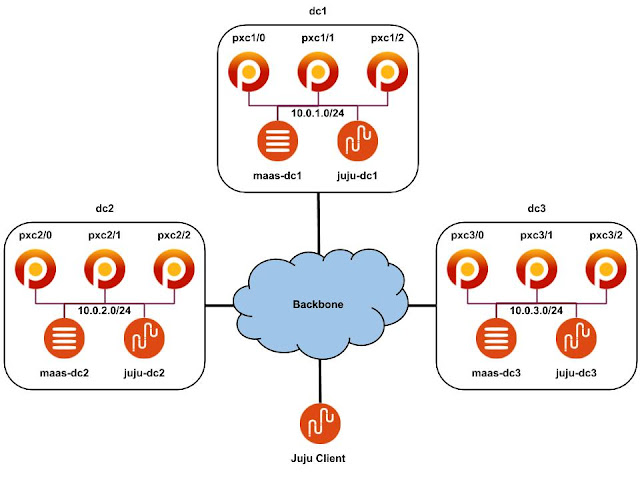
No comments:
Post a Comment